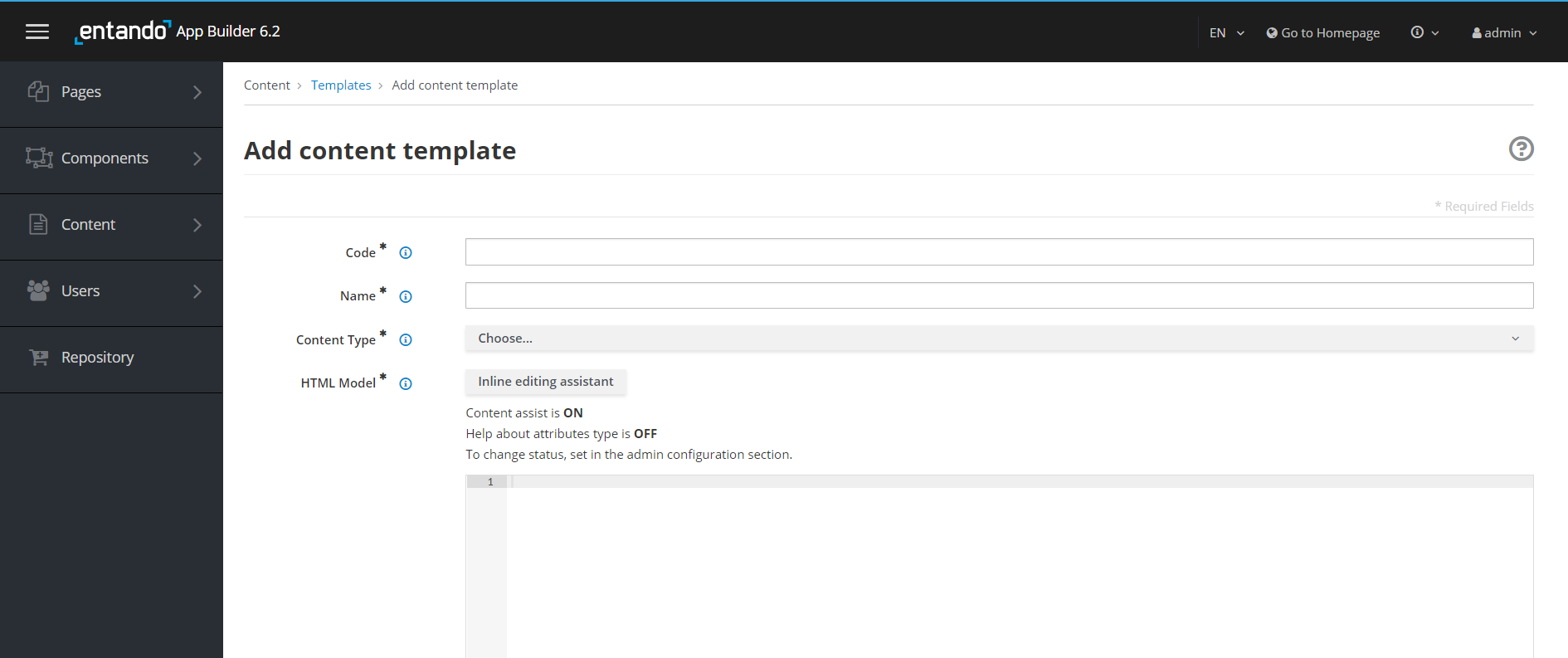# Content Templates
# Objective
This document provides a description of Content Templates and how they are defined and used.
# Overview
The purpose of Content Templates is to define how the information, enclosed in the Content, displayed to the end user, after the content is published within the pages. Simplifying the concept, Content Templates provide styling and layout for the Contents Types; consequently they allow to show the same content in different ways.
The Content Templates can be managed using the App Builder’s user interface, in which the Web CMS has been integrated. The interface:
displays the list of the content templates already existing, for each Content Types to which they refer.
provides the tools to create a new content template; the template is written using the Velocity language.
# How to define a Content Templates
Creating a Content Template is fairly simple. From the App Builder application
Select
Content > TemplatesClick on the Add content template to create a new Content Template.

Access the Add Content Template page, where you can
Edit the
Code. It is the unique identifier of the content template. You can insert up to 10 numbers. It’s mandatory.Edit the
Name. It is the name or description of the content template.Choose the
Content Typein the dropdown list.Edit the
HTML Modelbased on Velocity language(Optional) Define the CSS
Style Sheetto be applied to theHTML ModelPress the Save button